Background
I’ve been a customer of Digital Ocean for about ten years, initially running an Ubuntu VPS server with Virtualmin/Webmin, and later moving to Plesk. However, when Plesk changed its licensing model and Let’s Encrypt SSL renewals stopped working, I decided it was time for a change. I wanted a cheaper, ideally free, alternative. This guide outlines how I successfully migrated my blog from WordPress on a Digital Ocean VPS to Cloudflare Pages and Astro SSG.
Old Setup: WordPress on Digital Ocean VPS
Pros:
- Control: Full control over the server environment.
- Flexibility: Ability to install and configure any software.
- Familiarity: Long-term use and familiarity with WordPress.
Cons:
- Cost: Approximately $20 per month for the VPS.
- Maintenance: Regular updates and maintenance required for the server and WordPress.
- Security: Constant need to monitor and secure the server.
- Performance: Dependent on server resources and configuration.
New Setup: Cloudflare Pages and Astro SSG
Pros:
- Cost: Free tier available on Cloudflare Pages.
- Performance: Fast load times with Cloudflare’s global CDN and Astro’s static site generation.
- Security: Built-in SSL and DDoS protection from Cloudflare.
- Ease of Deployment: GitHub integration for seamless deployment.
- Simplicity: No need for a database or server-side code with Astro.
Cons:
- Learning Curve: Initial learning curve for Astro and Cloudflare Pages.
- Customization: Limited to static site capabilities (though Astro is highly flexible).
Step 1: Cloudflare Pages
Cloudflare Pages is a JAMstack platform for frontend developers to collaborate and deploy websites. It offers several benefits over a traditional VPS setup:
- Ease of Deployment: With GitHub integration, you can deploy your site by simply pushing changes to your repository.
- Performance: Cloudflare’s global CDN ensures fast load times for your site.
- Security: Built-in SSL and DDoS protection.
- Cost: Cloudflare Pages offers a generous free tier, making it a cost-effective solution.
Step 2: Cloudflare Domains
Using Cloudflare for domain management offers several advantages:
- DNS Management: Cloudflare’s DNS is fast and reliable.
- SSL/TLS: Easily manage SSL certificates.
- Security: Protect your site with Cloudflare’s security features.
- Cost: Cloudflare charges for domains and renewals at cost.
Step 3: Astro
Astro is a modern static site generator that offers several benefits over WordPress:
- Performance: Astro generates static HTML, resulting in fast load times.
- Simplicity: No need for a database or server-side code.
- Flexibility: Use any frontend framework (React, Vue, Svelte, etc.) or none at all.
- SEO: Astro’s static HTML output is SEO-friendly.
Step 4: Integrating Giscus for Comments
Giscus is a comments system powered by GitHub Discussions. It integrates seamlessly with Astro and offers several benefits:
- GitHub Integration: Uses GitHub Discussions for comments.
- Moderation: Manage comments through GitHub.
- Customization: Easily customize the appearance and behavior.
Conclusion
By migrating my blog from WordPress on a Digital Ocean VPS to Cloudflare Pages and Astro, I achieved several benefits:
- Cost Savings: Reduced hosting costs from approximately $20 per month to $0.
- Performance: Improved site performance with Cloudflare’s CDN and Astro’s static site generation.
- Security: Enhanced security with Cloudflare’s built-in features.
- Simplicity: Simplified deployment and management with GitHub integration and Astro’s static site generation.
Specifically with regards to performance:
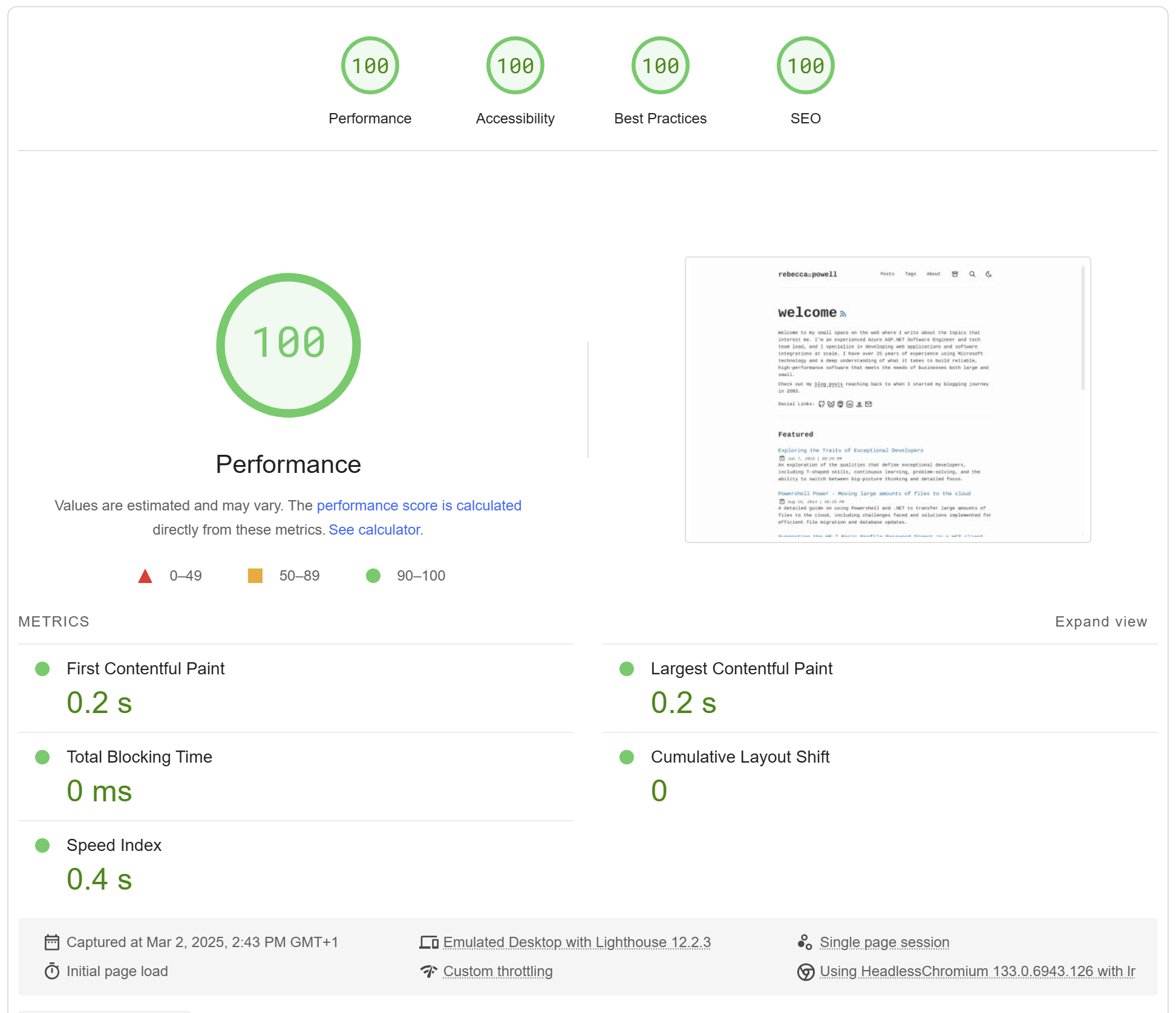
I hope this guide helps you in your own migration journey. If you have any questions or need further assistance, feel free to reach out. Happy blogging!
References
- Configuring Astro automatic build and deployments to Cloudflare Pages via Github
- Configuring email addresses in Cloudflare
- Branding Icons for Social Media Apps
- Logo Maker - Hint: make the logo and take a screenshot. Then upload it here to create an SVG out of the image.
- Source code for this website.